Canon 200D Photography – Overview
Mastering the Canon 200d photography may take some time. The camera comes with a 24.2MP CMOS sensor and 5fps continuous shooting facility and further possesses a powerful DIGIC 7 image processor.
If you are using this camera for the very first time, start with mastering the basic features and settings and gradually move forward with advanced features.
Recommended tips for Canon 200d Photography
Step 1. Tackling lighting issues
No matter if you are a rookie or a pro in Canon 200D photography, tackling the lighting issue may come as a big challenge.
Still, by using the exposure lock button in the camera, you can easily lock the camera’s exposure towards your desired frame in the shot.
This will help you big time in situations when the lighting is an issue and you still want to make the best out of your desired shot.
Let’s say you are shooting a Canon 200D portrait and the subject is backlit. In this case, locking the exposure on the subject while moving the camera to recompose is advisable.
Using the exposure lock button is quite easy and you first need to locate the button at the back of the camera with an asterisk sign (*).
Step 2. Monitoring the exposure
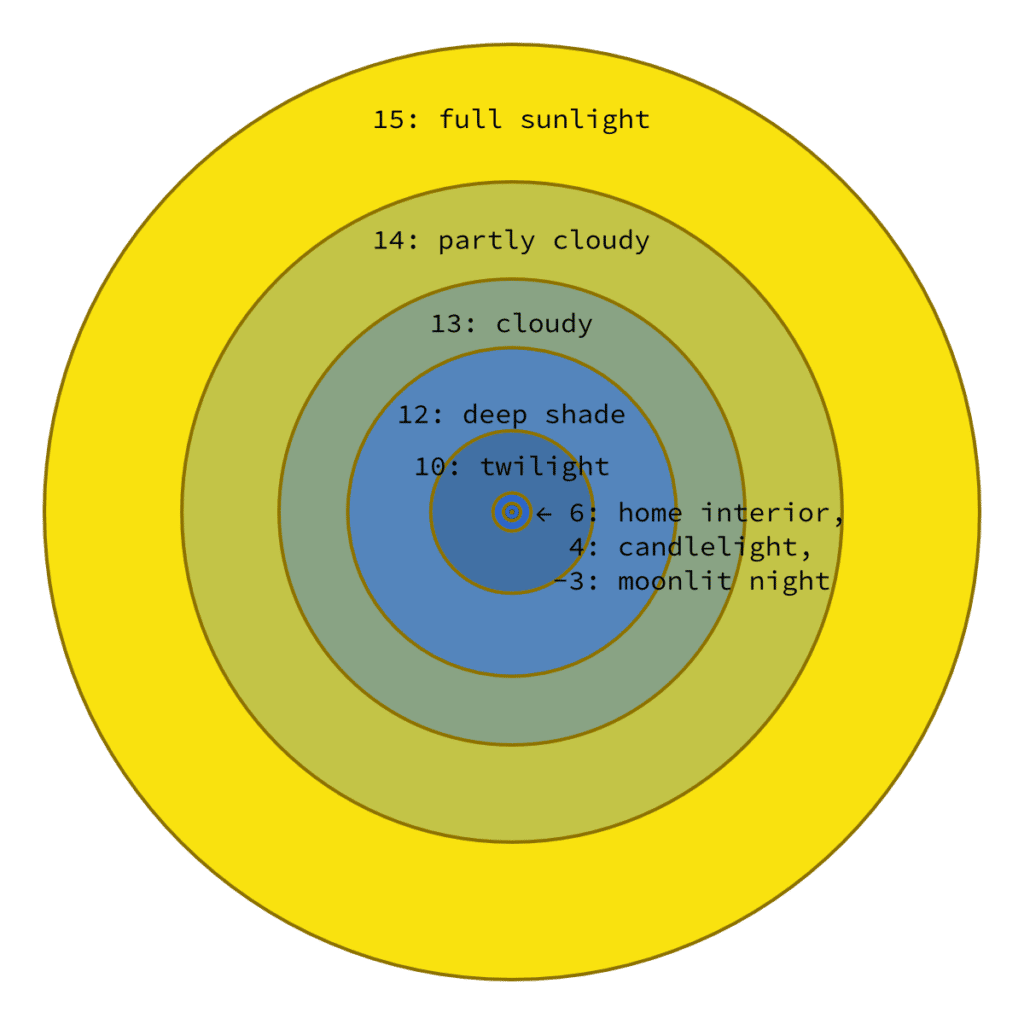
The Canon 200D comes with an inbuilt histogram that will help you with the monitoring camera’s exposure before and after the capturing of the shot. For all those who don’t know much about the term ‘ Histogram’, it’s a simple graphical representation of the picture’s tonal values.
So, by using this feature, you can check and monitor the camera’s exposure in the best manner possible.
Moreover, if the left part of the histogram shows too much exposure, it means that some of the parts of the shot are dark and underexposed.
Similarly, if you see too much exposure on the right part of the histogram, your image may come as ‘overexposed’.
Hence, you have to be careful and mindful while putting this feature to use. To access the feature, you just have to tap on the INFO and DISP options available on the Rear end of the Canon 200D.
Step 3. Connecting and sharing with other devices
There are times when you are looking forward to sharing the images or videos to other devices like smartphones, laptops and so on. Doing that, you first need to connect your Canon 200D with the same set of devices.
Simply download and install the Canon connect app ( for both IOS and Android devices ) and the rest of the process is quite easy. Besides sharing the images or videos, you can also remotely control the camera with the help of the same device.
By doing this, you can easily manage to shoot in those low lit conditions. Now, before you try to download the app on your respective smart device, check the compatibility of the device on Canon’s official website.
Step 4. Using Canon Picture styles

There are certain inbuilt color profiles in Canon 200D known as the Picture styles. Using it, you can control the sharpness, colors, tones and contrast of JPG images within the camera.
These color profiles also come as a big help if you are trying to capture some stunning black and white shots.
Now, to put this setting to best use, you must know what set of color, sharpness or contrast will suit the respective shot.
Landscape shots generally require more greens and blues while the portrait shots may demand a little more highlight to the skin tones with soft sharpness.
Please note that Picture styles are only applicable to JPG image files and you cannot bring them to use in RAW shots. Still, even in that case, you can use these picture styles in post-production.
Step 5. Shooting moving subjects

Canon 200D comes with a Canon AI Servo autofocus mode that facilitates shooting moving subjects. Using this feature, you can easily track the movement and lock the focus on a fast-moving subject like a running kid, an athlete or a pet.
AI servo works best for sports photography and instances where the subject is moving faster than normal i.e flying birds, faster-moving animals, running athletes and so on.
Bottom-line for Canon 200D photography tips
Canon 200D is undoubtedly one of the best entry-level DSLRs out there. Hence, you must refer to the tips and instructions mentioned above to make the best out of this masterpiece.
Also, do let us know in the comments if you want us to review your favorite camera or accessory.
How to use Canon SX50 HS

Comments are closed.