Canon R5 Autofocus Settings
Canon R5 Autofocus Settings – Overview
Bringing the right Canon R5 autofocus settings into play can prove decisive to your photography aspirations.
As you bring them to use, it gets easier for you to capture perfectly sharp and crisp shots while bringing the desired elements and subjects within the camera frame.
It also helps you to make quick decisions on important photography aspects like Image composition, Mode selection, Aperture, ISO, and shutter speed.
Available AF methods in Canon R5 Autofocus Settings

Discussing the Canon R5 autofocus settings, you will find a list of Autofocus methods like Face + racking, Spot AF,1-point AF, and Zone AF.
Face + tracking
As you use this AF method, the camera will automatically detect and focus on the faces of your subject (people or animals). The camera will place an AF point over the detected face that can then be tracked easily by the camera lens.
In case the camera doesn’t detect any face, the whole AF area is then used for auto-selection AF. While using Servo AF, you can easily define the initial spot for Servo AF.
See Also
Canon R5 Eye Tracking
1. Spot AF
The Spot AF holds a key part of the Canon R5 autofocus settings. It offers the tiniest and most accurate area control over your subject in focus. This works well in situations when you want to focus on a specific spot of the subject amid numerous obstructions.
2. One Point AF
In Single-point AF, the Camera checks whether the subject is still or moving. Based on its findings, it will then decide on using either AF-S or AF-C. Regardless of the modes, Only one focus point is going to be used by the camera while focusing on the subject.
3. Zone AF
In layman’s language, Zone AF can be referred to as an Automatic AF point selection that is limited to a small bunch of AF points within the viewfinder.
While using this AF method in Canon R5 autofocus settings, the camera will focus on the available zones within the frame, regardless of whether you’re shooting in One-Shot AF or AI Servo AF.
This setting further allows the photographer to use Large Zone AF: VERTICAL and Large Zone AF: Horizontal methods. While using them, you can adjust the camera frame according to the needs and requirements of the subject in focus.
‘Subjects to detect’ in Canon R5 autofocus settings
The Canon R5 autofocus settings allow you to pick from three Subject options- People, Animals, and No priority.
People
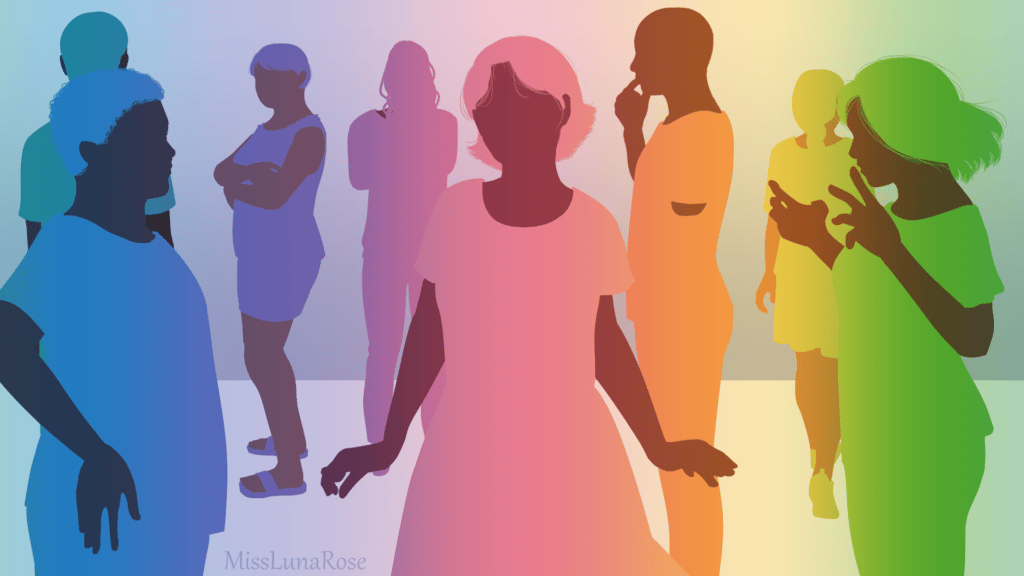
This option lets you prioritize People’s faces or heads as the main subjects to be detected. In case the person’s face or head goes undetected, the camera would then go for tracking the whole body or parts of the body.
Animals

By using this specific option, the camera will detect animals and birds by placing a white square( AF points) on their faces. Although the option works well on humans, too, the detection results are better in the case of animals and birds specifically.
For animals and birds, the camera will only try to detect their body and faces. In case the entire body or face cannot be detected, the camera will try to detect a specific part of the body.
No priority

The camera detects the subject automatically regardless of their identity, shape, or size. Yet, while using this option, you can specify conditions to the camera for the automatic selection of the subject in focus.
Note: All of the abovementioned options would work if the selected AF method is Face+Tracking, Zone AF, or Large Zone AF (vertical or horizontal).
Points to ponder while using Canon R5 Autofocus settings
- In case you want the camera to re-focus, even when it has achieved the required focus, you can do it by simply pressing the shutter button halfway down
- You may notice the Image brightness getting changed before and after autofocusing. Try manually adjusting it accordingly.
- The camera may take more time to focus depending on the subject and surroundings or may eventually decrease the continuous shooting speed.
- You may experience screen flickering and auto-focusing issues while shooting in uneven lighting conditions. Try restarting the camera while recommencing shooting with AF under the impact of the additional light source.
- Try focusing manually if Canon R5 Autofocus settings don’t respond accordingly.
- For out-of-focus subjects placed at the edge of the screen, use AF point or Zone AF frame to bring them back into focus. Once done, try recomposing the shot to get the desired image.
- Canon R5 Autofocus settings may not work well with certain lenses. Try using the best lenses for Canon R5 that go well with the device settings.
Bottom line for Canon R5 Autofocus settings
Try getting an expert hand on the abovementioned Canon R5 Autofocus settings before putting them to use for the shoot. You can refer to the user manual of the camera package for more details and information about every single setting and feature.

Comments are closed.