Canon R5 Eye Tracking Feature – Overview
The Canon R5 eye tracking (also known as eye detection) feature boasts an AI-based ability to track and detect the eyes of your subjects in focus (mainly people and animals).
This feature is designed after experimenting with a huge catalog of animal photographs taken by experienced photographers.
Canon R5 eye-tracking further helps photographers distinguish between random animals, birds, and humans within the camera frame. The feature also works very efficiently with both video and stills.
Most Canon R5 users have confirmed the effectiveness of this feature under low-lit conditions. Yet, you may need to readjust the settings while switching the subject between humans and animals.
The following guide regarding how to use the Canon R5 eye-tracking feature is built to address all these conditions.
Recommended steps for using the Canon R5 Eye tracking feature
Step 1. Initiating the Face + Tracking feature

Before jumping ahead with the usage of this revolutionary Canon R5 eye-tracking feature, make sure to set the Face + Option in the Autofocus Method Menu.
Simply press the Main Menu button on the Camera screen and enter the AF method option.
The first option there would appear as Face + Tracking. Select it and simply proceed toward the next step.
Step 2. Selecting the desired subject

Once you have triggered the Face + tracking feature, the Camera will now ask you to enter the desired subject to detect in the Autofocus section Menu. You will be provided with three options, namely People, Animals, and No Priority.
Pick the requisite according to your specific desire or needs and you can then move over to the next step, which talks about enabling the Eye detection feature.
See Also Canon R5 Review
Step 3. Enabling the Canon R5 Eye tracking feature
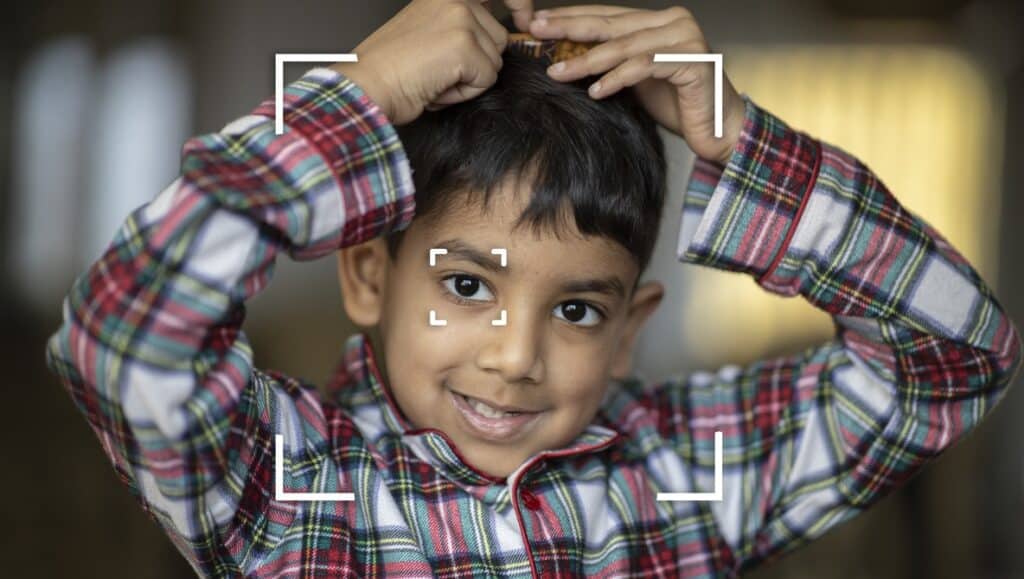
The next step will involve enabling Eye detection to set the focus on the eyes of the desired subject.
As the Face + Tracking feature would only trigger the camera to look for faces, the Eye detection feature will set its focus right on the subject’s eyes.
Jump on to the Eye detection option in the AF menu and simply enable the feature.
You can also activate the same feature with the Face + Tracking AF in use. Just toggle it on and off while pressing the info button located at the top right of the camera screen.
Step 4. Selecting the desired autofocus type

The next step involves the selection of the desired autofocus type to work along with the Canon R5 eye-tracking feature. Although it works well in both Single AF and Servo AF modes, it is still recommended to use Eye detection in Servo AF mode.
Once selected, the mode will trigger the camera to focus on the required subject continually, even when the shutter button is pressed.
Step 5. Setting the focus on the subject

As the Servo mode is activated along with the Canon R5 eye-tracking feature, the camera will now detect the subject’s eyes visible in the camera frame. Once detected, it will put a white squared circle around the eye of the subject.
Once the user presses the shutter, the same white square would then turns blue. Just in case more than one eye is detected by the camera, it will bring in arrows to help you make the required selection.
Major highlights of the Canon R5 eye-tracking feature
- Canon R5 eye-tracking feature follows a mechanism that can easily locate patterns in the frame while checking for available faces and eyes of people, animals, and birds.
- Users have the option to go for options like people or animals, yet, using the ‘no priority’ option will make this feature go well with either of the subjects in focus.
- There is a list of options regarding AF ‘cases’ that can be customized to instruct the camera about the movement of the subject towards the camera or around the frame.
- The feature would work well in Case 1 for a list of subjects around. Yet, you can opt for Case 4 just in case you want the camera to quickly refocus on any new subject entering into the camera frame.
Bottom line for Using Canon R5 Eye tracking feature
The Canon R5 eye-tracking feature helps the camera automatically detect the subject in focus through its eyes.
Yet, you may have to make certain adjustments mentioned above before putting this revolutionary feature into use.
See Also

Comments are closed.