How to Use Sony FDR X3000 as Webcam
How to Use Sony FDR X3000 as Webcam – Getting Started
If you’re working from home, it might be high time you change your webcam so that you look your best on live streams and video chats.
Turning on the beauty filter on Zoom or changing your background can only do so much.
Webcams have become short in supply, and this has left many wondering how they can use their DSLRs and camcorders as webcams.
Fortunately, camera manufacturers such as Canon, Nikon, and Sony have released imaging software allowing cameras to be used as webcams.
However, the Sony FDR-X3000 isn’t compatible with Sony’s imaging software yet. The list only includes 37 cameras as of now.
In order to use the Sony FDR-X3000, you’ll need to use a capture card or the live streaming feature.
Some of the features you will be getting when you do this upgrade include high-res picture quality, image stabilization, and autofocus.
That said, let’s look at the step-by-step procedure for using your Sony Action Camera as a webcam.
How to Setup The FDR-X3000 as Webcam with A Capture Device
This method comes with the benefit of being able to use the FDR-X3000 to stream in 4K. In addition, the FDR-X3000 can output a clean HDMI signal; this is a signal without graphic overlays like autofocus mode and frame rate.
You can remove these settings in the menu of the FDR-X3000 by pressing the ‘info’ button on the side. To get the best sound and video for your live stream, you can use additional accessories such as a tripod, an external mic, and lighting.
So let’s get right into it and see how to use the capture device
Shop for A Video Capture Device

First of all, we need to establish why you need a capture device. You need a capture device because your computer cannot read the video formats coming from your FDR-X3000.
This is why you need a video capture device that supports UVC (USB video class). This is the same protocol that enables webcams to work with apps such as Skype and Zoom.
For this instance, let’s use the Elgato Cam Link 4K. Note that this is a tricky device to find, but you should consider it because it has the best results. Elgato claims that the Cam Link 4K is selling out faster than it’s being made.
However, if you can’t get hold of the Cam Link 4K, try using alternatives such as Mirabox Capture Card or Magewell USB Capture HDMI.
Also, the FDR-X3000 has a mini-HDMI port, and some video capture cards don’t include the micro-HDMI to HDMI cable in the box. Therefore, check the list of items included in the package.
Connect The Capture Device to Your Camera and Laptop
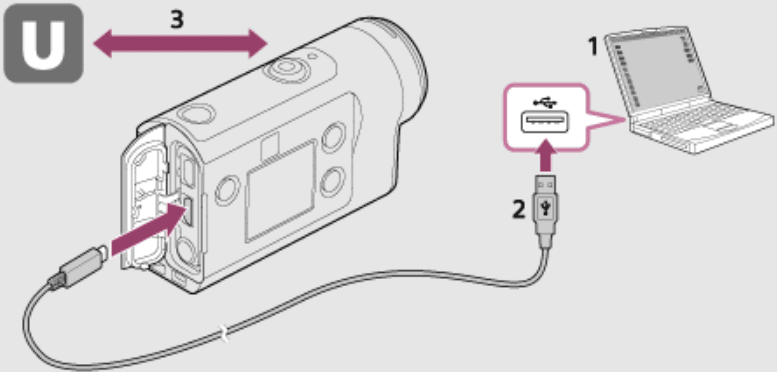
If you’ve managed to track down a video capture device, the next step is connecting it to your camera (FDR-X3000) and laptop.
Start by plugging in the micro-HDMI cable on one end to the HDMI port on the camera and on the other end to the HDMI on the video capture device.
Next, plug in the video capture device to a USB port on your laptop. Finally, ensure you check the user manual that came with the video capture device to see if you need any additional drivers to complete the setup.
Get Your Setup Up and Running
If you want to use the FDR-X3000 as a webcam for team meetings, you don’t need to install additional applications.
However, whether you’re using macOS or Windows OS, your PC should identify the camera as a webcam and make it available as an option in video conferencing apps such as Google Meet, Microsoft Teams, Skype, Zoom, etc.
How Do You Setup The FDR-X3000 as Webcam with USB Streaming?
This method can be executed when using the battery of the FDR-X3000 as a power source. Also, if the camera is on but not recording or playing anything, it will automatically shut down after 5 minutes to conserve power.
- Start by installing the USB Streaming driver on your PC.
- Next, restart your PC.
- Remove the camera’s battery and then plug in the camera to a working power outlet.
- Connect the USB cable to the camera and PC.
- Turn on the camera.
- In the camcorder’s menu, turn on the ‘USB STREAMING’ option.
- Launch the webcam software on your PC, and you’re all set.
Final Thought
To sum it all up, you can use the impressive Sony FDR-X3000 as your computer’s webcam if you want or need your video to have more detail.
It’s a pretty straightforward process, and if you follow the steps illustrated above, your setup should be up and running in no time.

Comments are closed.